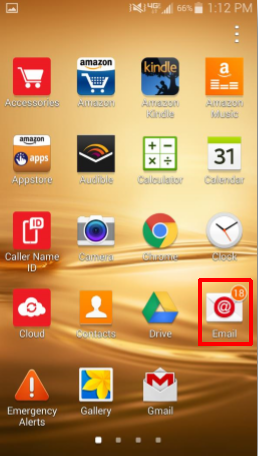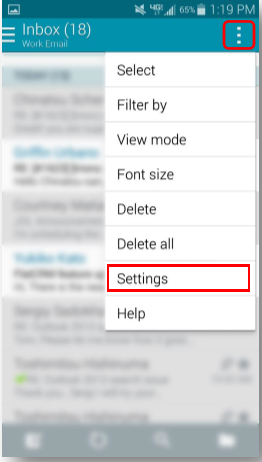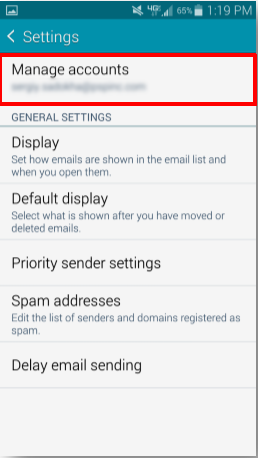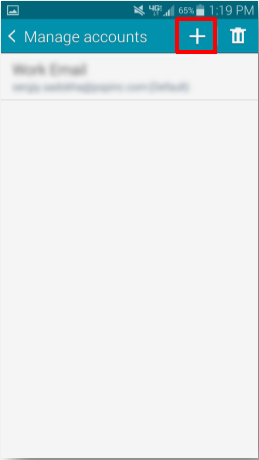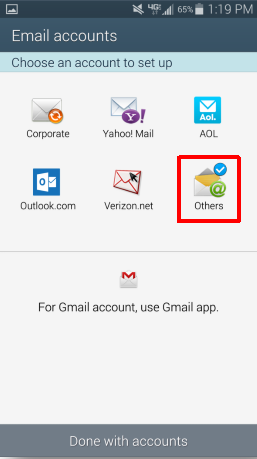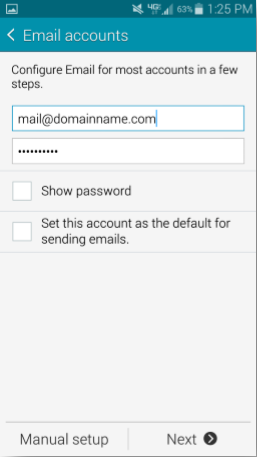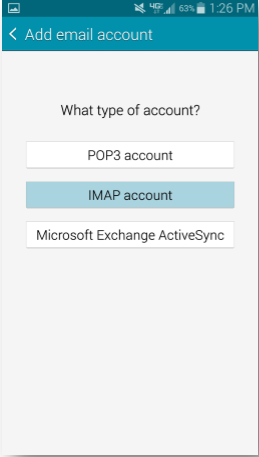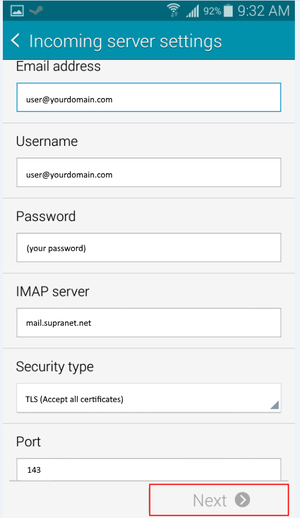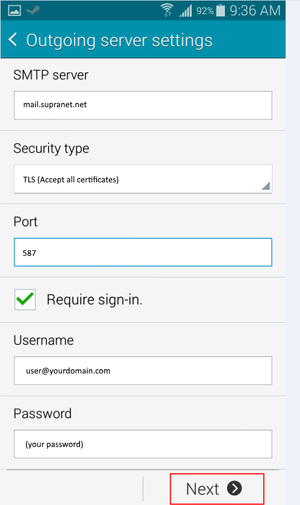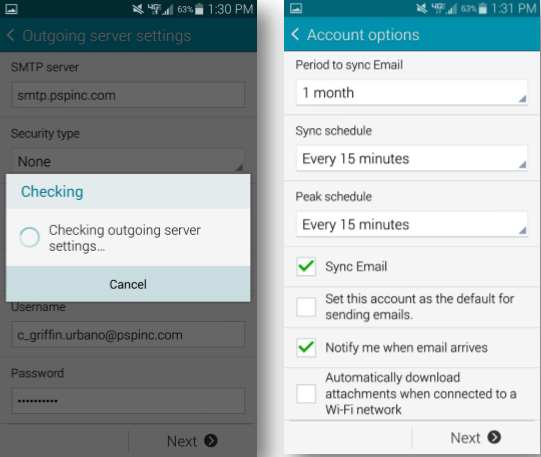Difference between revisions of "Android E-mail"
From SupraWiki
| (One intermediate revision by the same user not shown) | |||
| Line 1: | Line 1: | ||
[[category:Email Client Setup]] | [[category:Email Client Setup]] | ||
| − | + | ==Setting up a new email account on Android== | |
| − | If | + | <br> |
| + | *From the app menu, touch the E-Mail icon. If you do not have an account configured, it will prompt you for settings. | ||
| − | + | <br><br>[[Image:android1.PNG]]<br><br> | |
| − | + | *If this is not your first account, click the "more" three dots and select '''settings'''. | |
| − | + | <br><br>[[Image:android2.PNG]]<br><br> | |
| − | + | *Then Click '''Manage Accounts'''. | |
| − | + | <br><br>[[Image:android3.PNG]]<br><br> | |
| − | + | *Select the plus arrow to add an account. | |
| − | + | <br><br>[[Image:android4.PNG]]<br><br> | |
| − | + | *And select '''Others'''. | |
| − | + | ||
| − | + | ||
| − | + | ||
| − | + | ||
| − | + | ||
| − | + | ||
<br><br>[[Image:android5.PNG]]<br><br> | <br><br>[[Image:android5.PNG]]<br><br> | ||
| + | |||
| + | *Enter your full email address and password. | ||
<br><br>[[Image:android6.PNG]]<br><br> | <br><br>[[Image:android6.PNG]]<br><br> | ||
| + | |||
| + | *Select '''IMAP account''' (or POP3 if that is what you'd prefer). | ||
<br><br>[[Image:android7.PNG]]<br><br> | <br><br>[[Image:android7.PNG]]<br><br> | ||
| + | |||
| + | *Enter the following Incoming server information (port 110 if you chose POP3). | ||
<br><br>[[Image:android8.png|300px]]<br><br> | <br><br>[[Image:android8.png|300px]]<br><br> | ||
| + | |||
| + | *Enter the following Outgoing server information . | ||
<br><br>[[Image:android9.png|300px]]<br><br> | <br><br>[[Image:android9.png|300px]]<br><br> | ||
| + | |||
| + | *It should check your settings and bring you to the '''Account options''' screen. We recommend these settings, but if you prefer something different, make adjustments accordingly. | ||
<br><br>[[Image:android10.PNG]]<br><br> | <br><br>[[Image:android10.PNG]]<br><br> | ||
| + | |||
| + | *Go ahead and name your email so that it is easy to distinguish. | ||
<br><br>[[Image:android11.PNG]]<br><br> | <br><br>[[Image:android11.PNG]]<br><br> | ||
| + | |||
| + | |||
| + | '''''That's it! Your new SupraNet email account is set up. If you received errors during your setup, or if your new mail account doesn't work, please call us at 608.836.0282.''''' | ||
Latest revision as of 14:13, 10 July 2017
Setting up a new email account on Android
- From the app menu, touch the E-Mail icon. If you do not have an account configured, it will prompt you for settings.
- If this is not your first account, click the "more" three dots and select settings.
- Then Click Manage Accounts.
- Select the plus arrow to add an account.
- And select Others.
- Enter your full email address and password.
- Select IMAP account (or POP3 if that is what you'd prefer).
- Enter the following Incoming server information (port 110 if you chose POP3).
- Enter the following Outgoing server information .
- It should check your settings and bring you to the Account options screen. We recommend these settings, but if you prefer something different, make adjustments accordingly.
- Go ahead and name your email so that it is easy to distinguish.
That's it! Your new SupraNet email account is set up. If you received errors during your setup, or if your new mail account doesn't work, please call us at 608.836.0282.