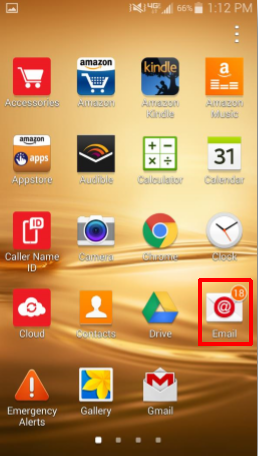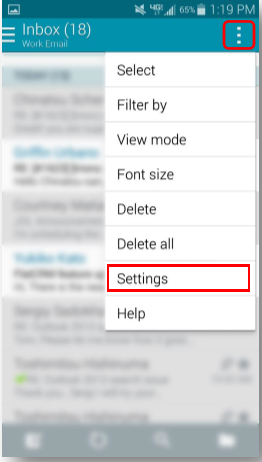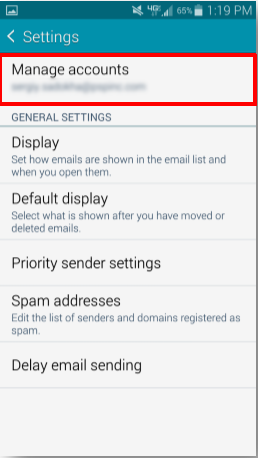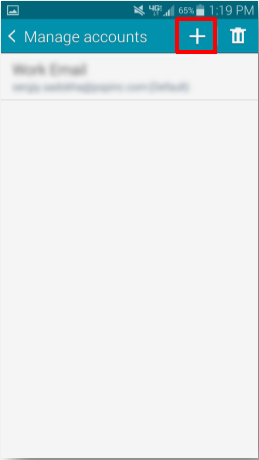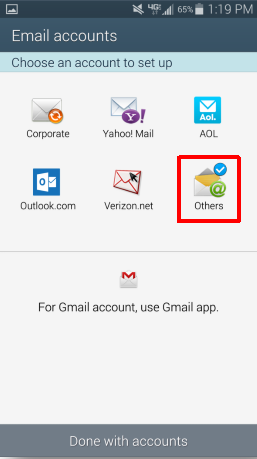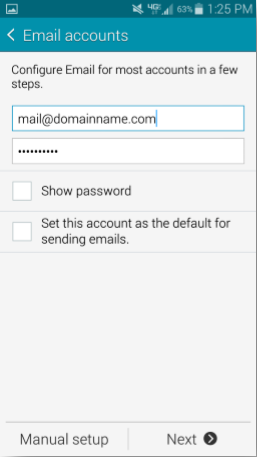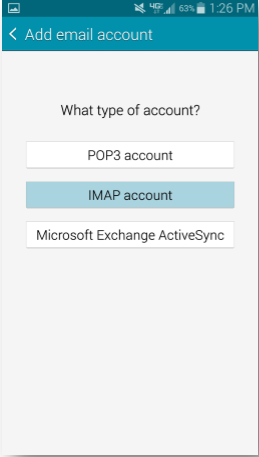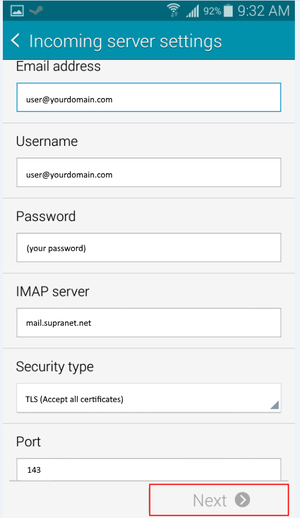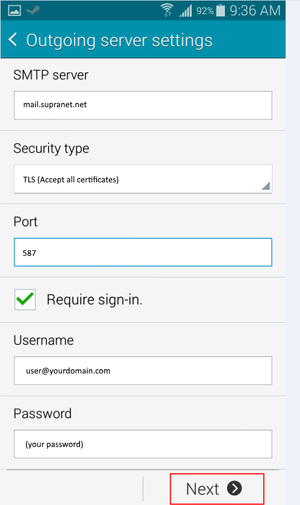Difference between revisions of "Android E-mail"
From SupraWiki
| Line 3: | Line 3: | ||
These directions are written for Android version 2.3. To add a new mail account: | These directions are written for Android version 2.3. To add a new mail account: | ||
| − | #From the app menu, touch the E-Mail icon. If you do not have an account configured, it will prompt you for settings. | + | #From the app menu, touch the E-Mail icon. If you do not have an account configured, it will prompt you for settings. |
| − | #Enter your email address and password on the first page, and touch "Next" | + | |
| − | #Select POP3 or IMAP. If you will be checking mail on another computer as well, we recommend using IMAP on your handheld device. | + | #Enter your email address and password on the first page, and touch "Next" |
| − | #Enter Incoming server settings as shown below. Username should be your full email address, and the password should be your normal e-mail account password. Touch "Next". | + | |
| − | #Enter Outgoing server settings as shown below. Again, username should be your full email address. Touch "Next". | + | #Select POP3 or IMAP. If you will be checking mail on another computer as well, we recommend using IMAP on your handheld device. |
| − | #On the Account options page, the default settings are generally okay. You may want to change the frequency, however more frequent checks can impact battery life. Touch "Next". | + | |
| − | #Finally, you can enter an optional account name (useful if you're setting up multiple accounts), and a display name that you want recipients to see on your messages. Generally, you want this to be your name. | + | #Enter Incoming server settings as shown below. Username should be your full email address, and the password should be your normal e-mail account password. Touch "Next". |
| − | + | ||
| + | #Enter Outgoing server settings as shown below. Again, username should be your full email address. Touch "Next". | ||
| + | |||
| + | #On the Account options page, the default settings are generally okay. You may want to change the frequency, however more frequent checks can impact battery life. Touch "Next". | ||
| + | |||
| + | #Finally, you can enter an optional account name (useful if you're setting up multiple accounts), and a display name that you want recipients to see on your messages. Generally, you want this to be your name. Touch "Done".# | ||
| + | |||
| + | <br><br>[[Image:android1.PNG]]<br><br> | ||
| + | |||
| + | <br><br>[[Image:android2.PNG]]<br><br> | ||
| + | |||
| + | <br><br>[[Image:android3.PNG]]<br><br> | ||
| − | |||
| − | |||
"<br><br>[[Image:android4.PNG]]<br><br> | "<br><br>[[Image:android4.PNG]]<br><br> | ||
| − | + | ||
| − | + | <br><br>[[Image:android5.PNG]]<br><br> | |
| − | + | ||
| − | + | <br><br>[[Image:android6.PNG]]<br><br> | |
| − | + | ||
| + | <br><br>[[Image:android7.PNG]]<br><br> | ||
| + | |||
| + | <br><br>[[Image:android8.png|300px]]<br><br> | ||
| + | |||
| + | <br><br>[[Image:android9.png|300px]]<br><br> | ||
Revision as of 13:19, 10 July 2017
These directions are written for Android version 2.3. To add a new mail account:
- From the app menu, touch the E-Mail icon. If you do not have an account configured, it will prompt you for settings.
- Enter your email address and password on the first page, and touch "Next"
- Select POP3 or IMAP. If you will be checking mail on another computer as well, we recommend using IMAP on your handheld device.
- Enter Incoming server settings as shown below. Username should be your full email address, and the password should be your normal e-mail account password. Touch "Next".
- Enter Outgoing server settings as shown below. Again, username should be your full email address. Touch "Next".
- On the Account options page, the default settings are generally okay. You may want to change the frequency, however more frequent checks can impact battery life. Touch "Next".
- Finally, you can enter an optional account name (useful if you're setting up multiple accounts), and a display name that you want recipients to see on your messages. Generally, you want this to be your name. Touch "Done".#