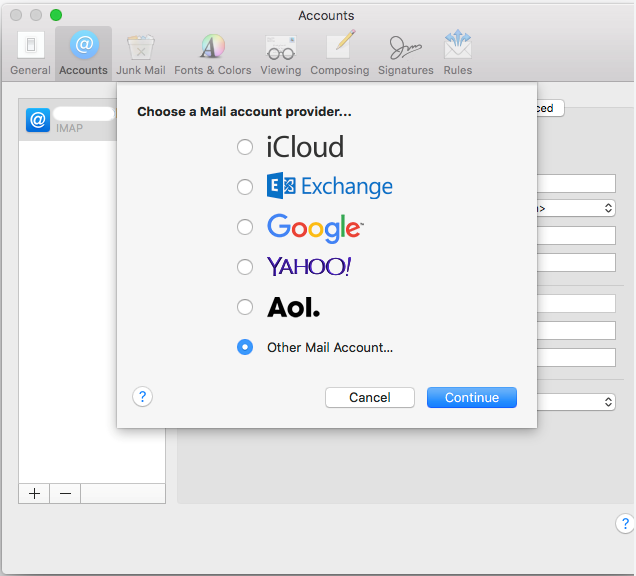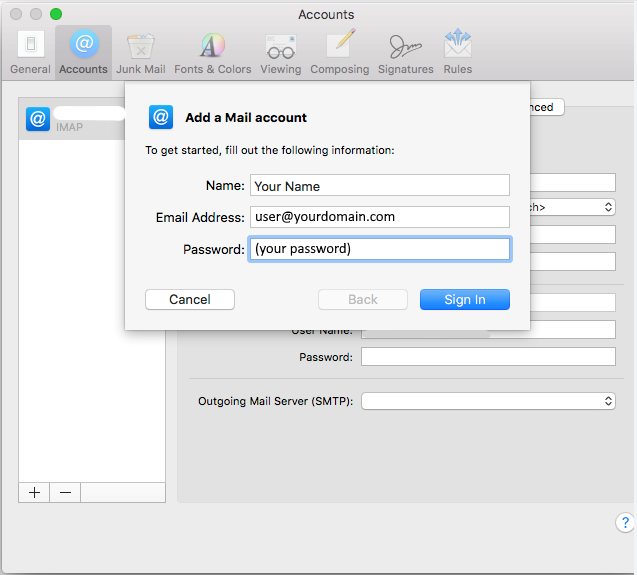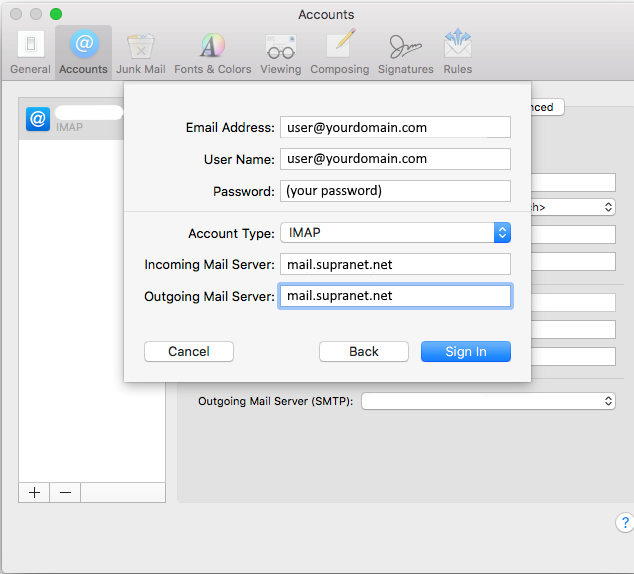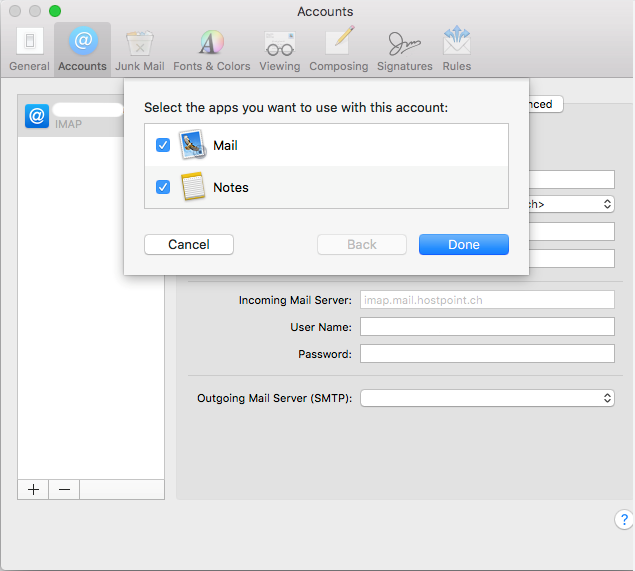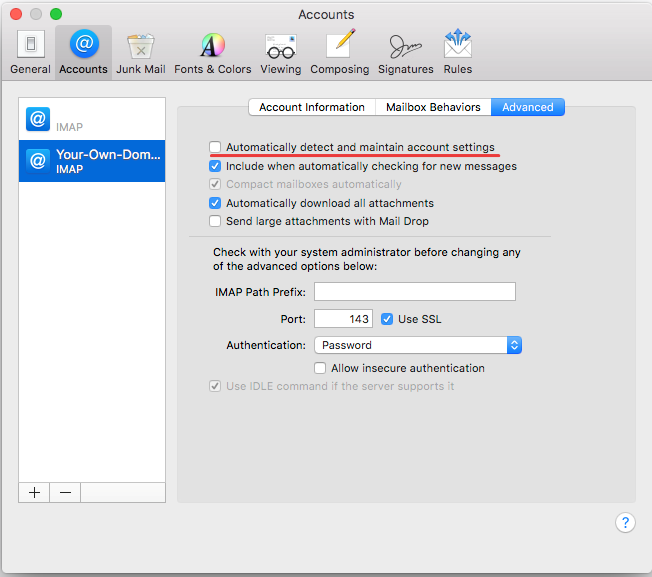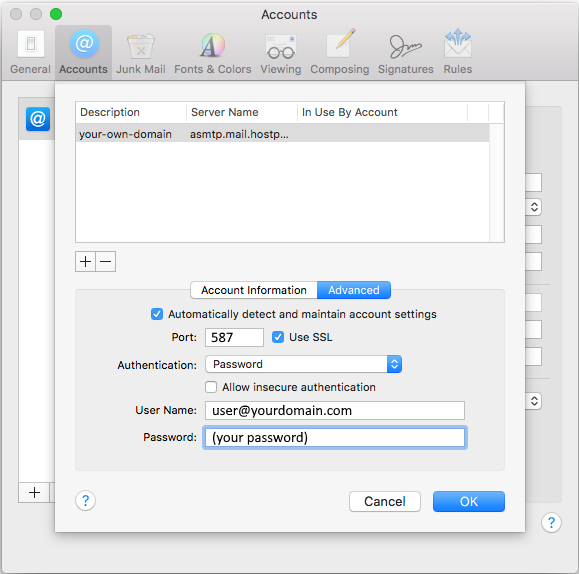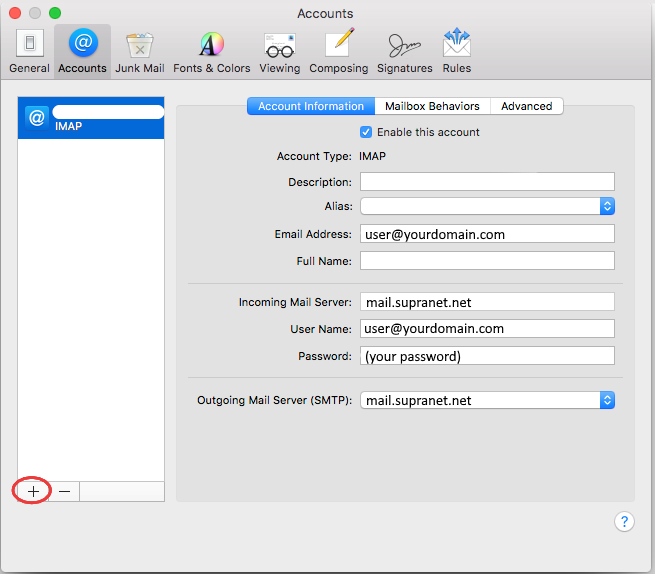Apple Mail(iPhone/iPod/iPad)
creating...
From the Add Account prompt, select Add Other Mail Account... and click Continue.
Enter your email account information and click create. Full Name: Your name as you would like it to appear. Email Address: Your full email address. Password: The password for your email account.
Fill in the fields using your email info and access domain. If you do not see this box and are using a version of Apple Mail that was released prior to OSX Sierra, skip to "Additional steps for older versions of apple mail". Email Address: Your full email address. User Name: Your full email address. Password: The password to your email account. Account Type: We strongly recommend connecting via IMAP Incoming Mail Server: mail.supranet.net Outgoing Mail Server: mail.supranet.net
You may not see the correct outgoing mail server settings, if so you need to follow these instructions here: [[[1]]]