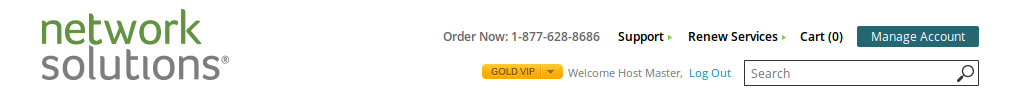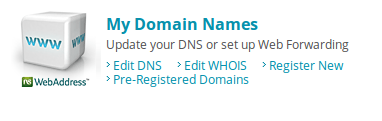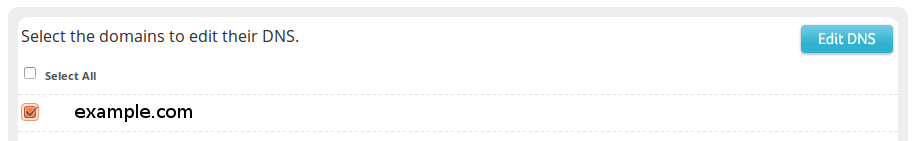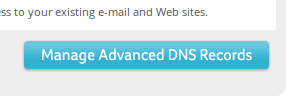Export DNS Info Network Solutions
In order to transfer DNS to SupraNet from another provider, it is necessary to first obtain all the records your current provider has on file for you domain and all sub-domains.
Network Solutions
1. Log into your Network Solutions web portal.
2. Click "Manage My Account" in the upper right corner.
3. Click "Edit DNS" in the "My Domain Names" Section.
4. Check the box next to the domain for which DNS you want to transfer, and click "Edit DNS"
5. Click the "Manage Advanced DNS Records" button.
6. Network Solutions should now display all your domain's DNS records on one page. This is the information we need. You can either copy these records and paste them into an email to support@supranet.net, or print the page as a PDF and attach that file to an email to support@supranet.net