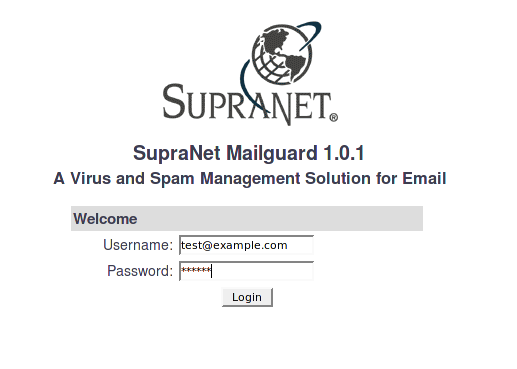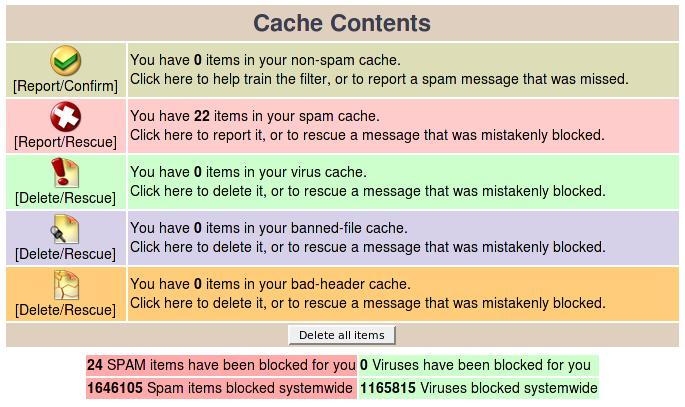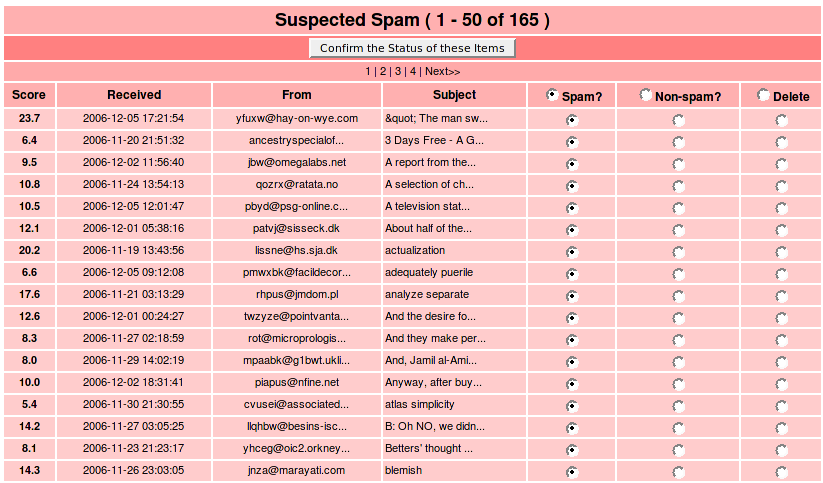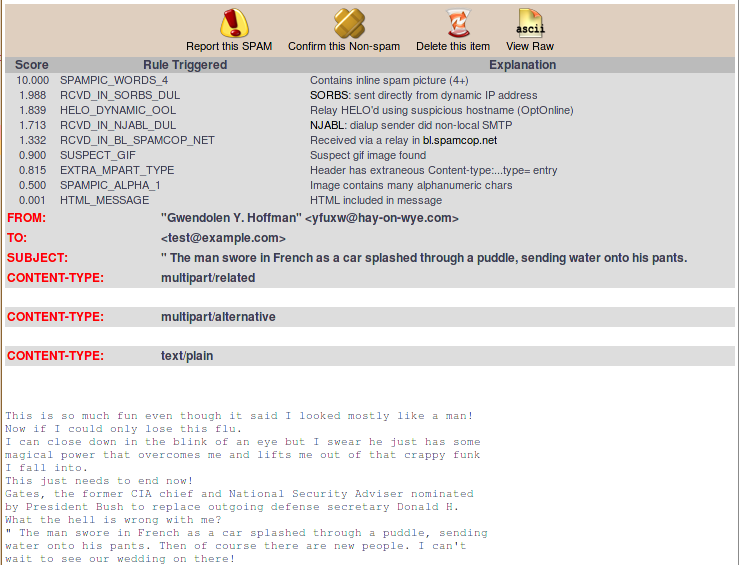SupraNet Mailguard
From SupraWiki
Revision as of 11:05, 7 December 2006 by Wiki admin (Talk | contribs)
Logging In
The login page can be found at
Quarantine
The quarantine is where Spam is held.
- From the main page, choose the Report/Rescue link next to your spam cache.
- You will be given a list of messages that were caught as spam. You can sort them by clicking on Score, Received, From, Subject across the top of the screen. The example below is sorted by subject.