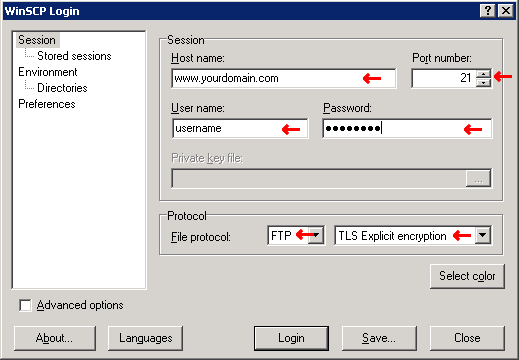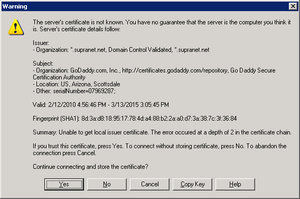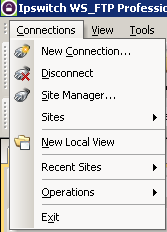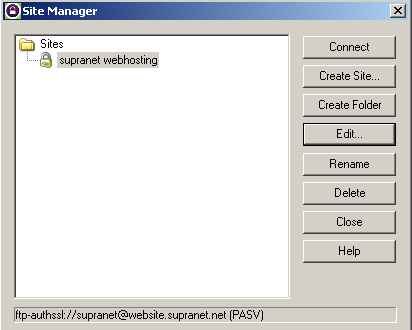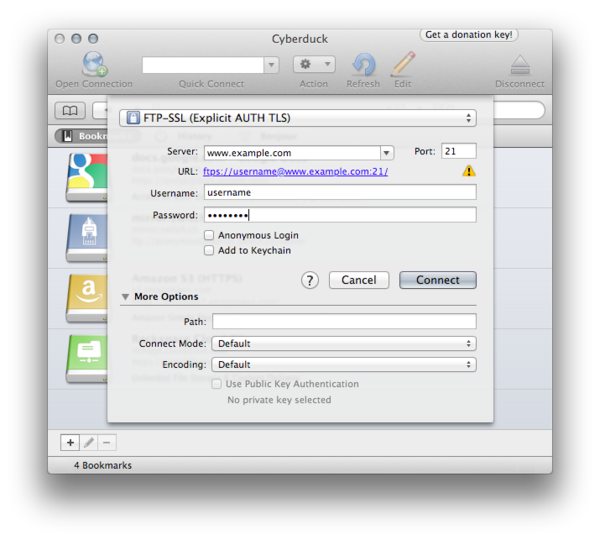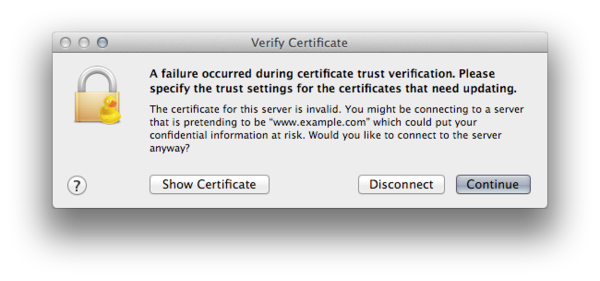Difference between revisions of "Web Hosting"
Wiki admin (Talk | contribs) (→FTP Clients) |
Wiki admin (Talk | contribs) |
||
| Line 24: | Line 24: | ||
===WSFTP=== | ===WSFTP=== | ||
Below are the steps required to securely connect with FTP. | Below are the steps required to securely connect with FTP. | ||
| + | |||
| + | Click the Connections dropdown | ||
| + | |||
| + | [[Image:WSFTP_Connections.png]] | ||
| + | |||
| + | Choose the SupraNet related site in the Site Manager and click '''Edit...''' | ||
| + | |||
| + | [[Image:WSFTP_SiteManager.png]] | ||
Revision as of 11:24, 6 March 2013
Contents
FTP Clients
FTP (File Transfer Protocol) is required to upload and download content from our shared web hosting services.
Plain FTP does not encrypt usernames and passwords before sending them. This is a security risk. As of March 2013, SupraNet requires encrypted FTP connections on our shared webhosting servers for greater security.
Most FTP software has an option to connect via FTPS (a.k.a. FTP-ES, FTP-SSL, or FTP Secure). Instructions on how to connect via FTPS in several common FTP applications can be found below.
WinSCP
WinSCP is a free FTP program for Windows. It can be downloaded here.
- Host name: your website's name, such as www.yourdomain.com
- Port number: 21
- username: your username
- password: your password
- Protocol: FTP, set the option to TLS Explicit encryption
- Your client may give a warning. If so, choose Yes
WSFTP
Below are the steps required to securely connect with FTP.
Click the Connections dropdown
Choose the SupraNet related site in the Site Manager and click Edit...
Cyberduck
Cyberduck is a free FTP client for OS X and Windows that can be downloaded from http://cyberduck.ch/ or the Mac App Store.
- Protocol: FTP-SSL (Explicit AUTH TLS)
- Server: your website's name, such as www.yourdomain.com
- Port number: 21
- username: your username
- password: your password
- Cyberduck may warn you that the certificate is invalid. Click Continue.