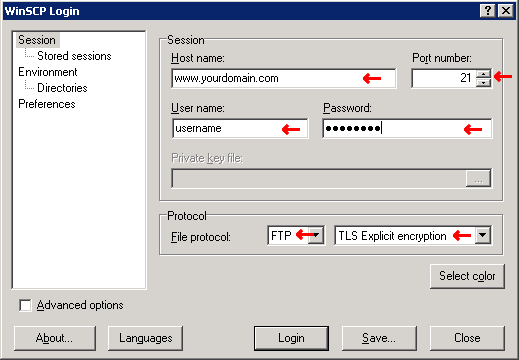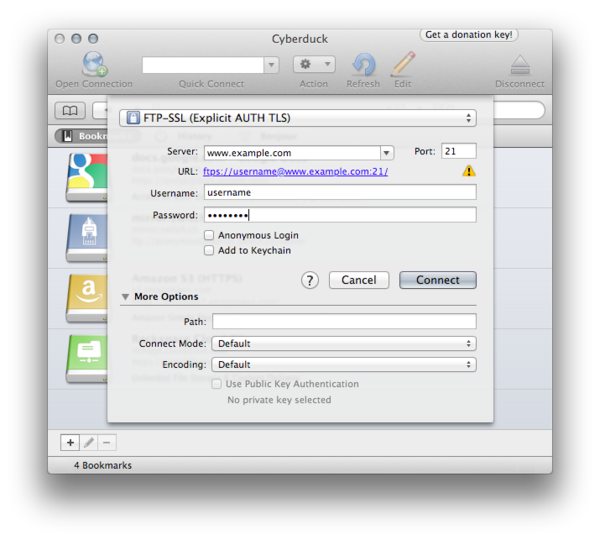Difference between revisions of "Web Hosting"
From SupraWiki
Wiki admin (Talk | contribs) (→Cyberduck) |
Wiki admin (Talk | contribs) (→WinSCP) |
||
| Line 6: | Line 6: | ||
* Host name: your website's name, such as '''www.yourdomain.com''' | * Host name: your website's name, such as '''www.yourdomain.com''' | ||
* Port number: '''21''' | * Port number: '''21''' | ||
| − | * username: your username | + | * username: '''''your username''''' |
| − | * password: your password | + | * password: '''''your password''''' |
* Protocol: '''FTP''', set the option to '''TLS Explicit encryption''' | * Protocol: '''FTP''', set the option to '''TLS Explicit encryption''' | ||
[[Image:Tls-winscp-1.png]] | [[Image:Tls-winscp-1.png]] | ||
| − | |||
===Cyberduck=== | ===Cyberduck=== | ||
Revision as of 13:55, 5 March 2013
FTP Clients
The FTP (File Transfer Protocol) is required to upload/download content from our shared web hosting services. As of November 2009, TLS encryption is required. Instructions on how enabling TLS encryption follows.
WinSCP
WinSCP is a free FTP program for Windows. It can be downloaded here.
- Host name: your website's name, such as www.yourdomain.com
- Port number: 21
- username: your username
- password: your password
- Protocol: FTP, set the option to TLS Explicit encryption
Cyberduck
Cyberduck is a free FTP client that can be downloaded from http://cyberduck.ch/ or the Mac App Store.
- Protocol: FTP-SSL (Explicit AUTH TLS)
- Server: your website's name, such as www.yourdomain.com
- Port number: 21
- username: your username
- password: your password